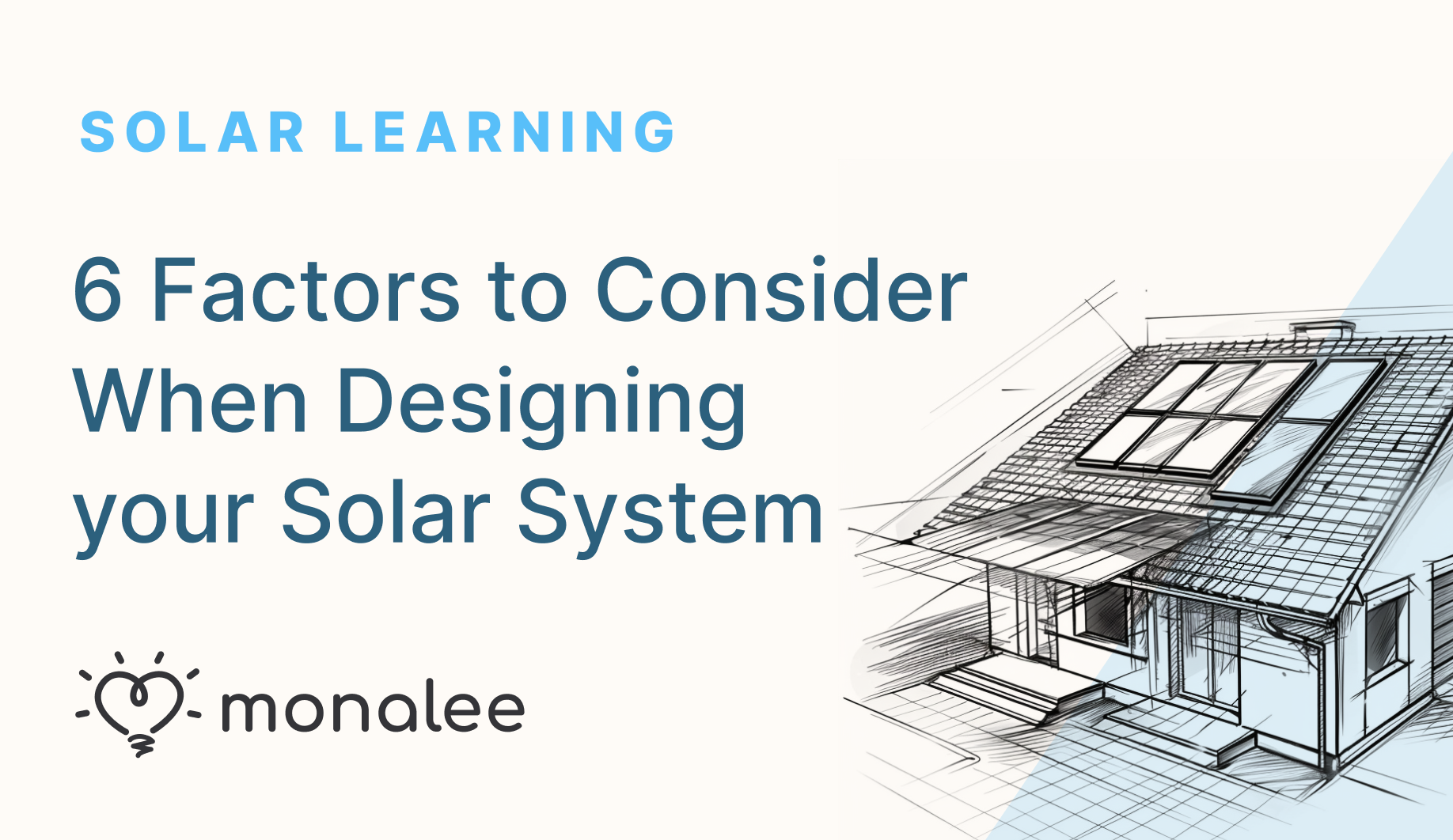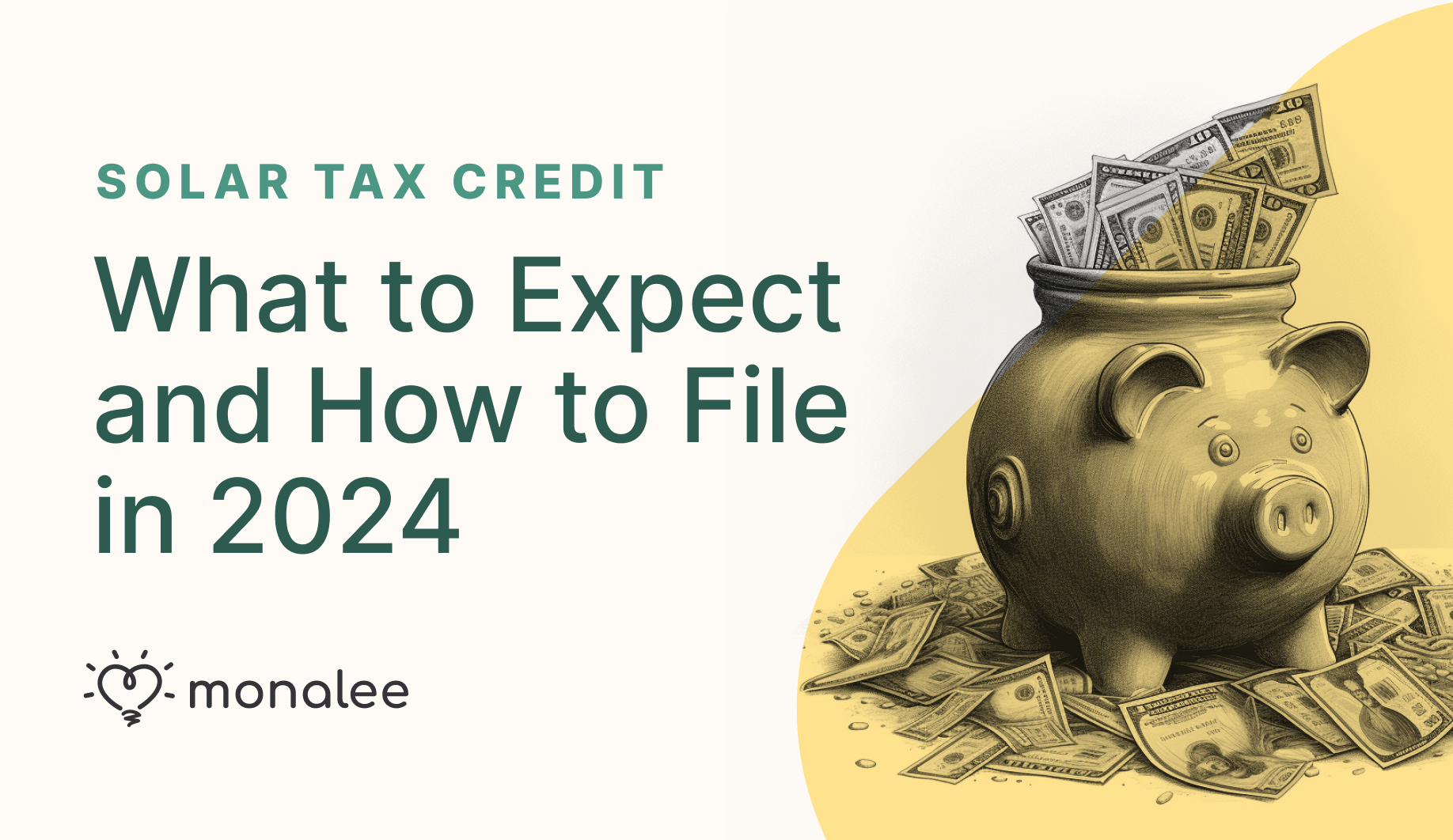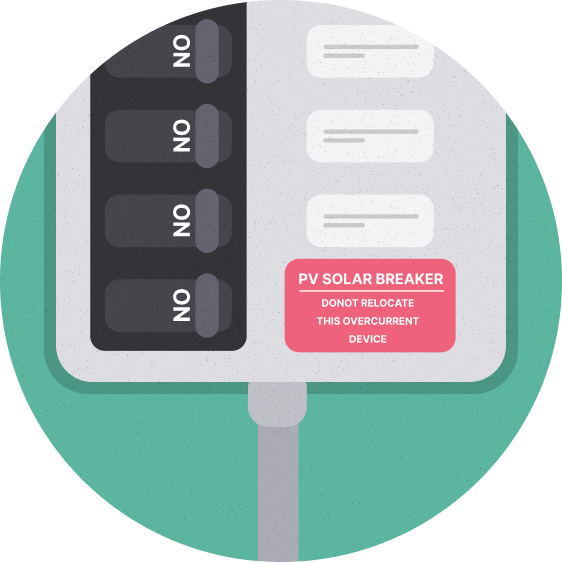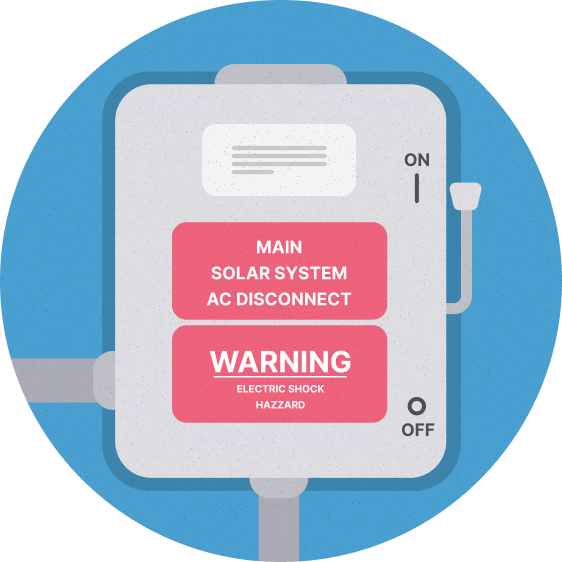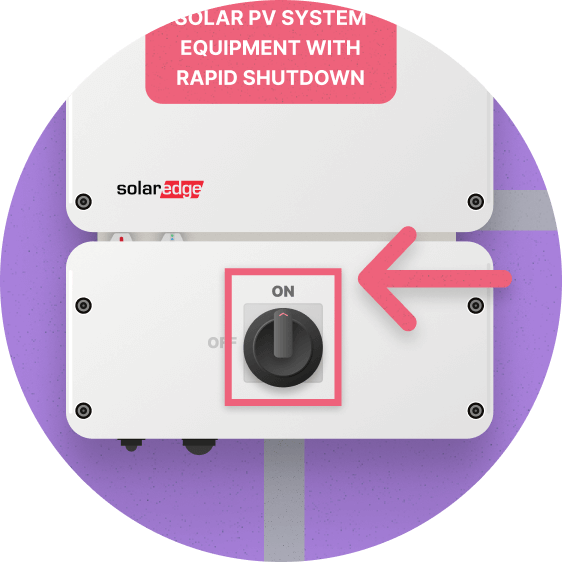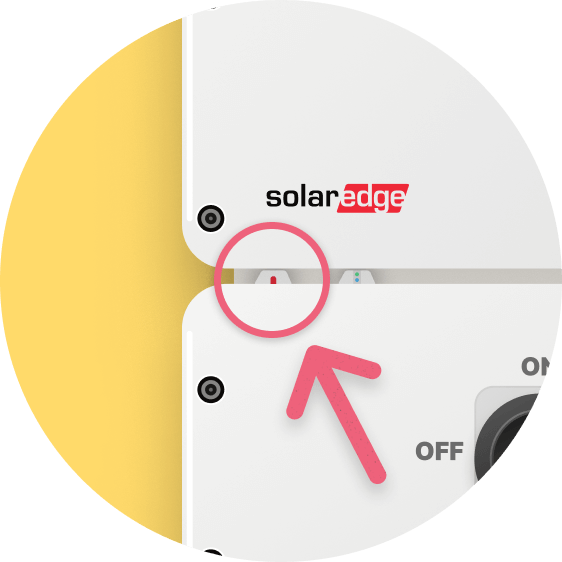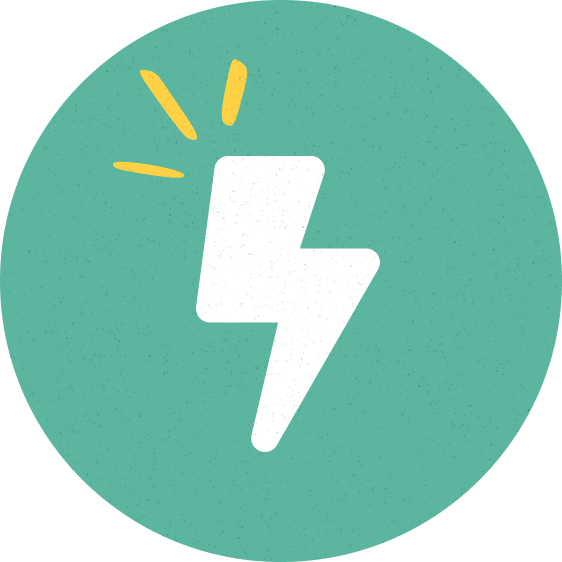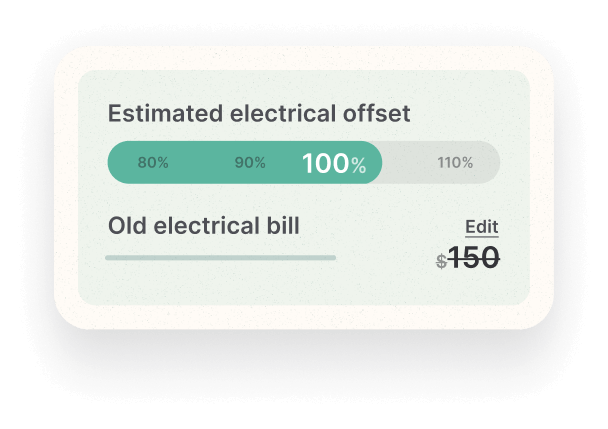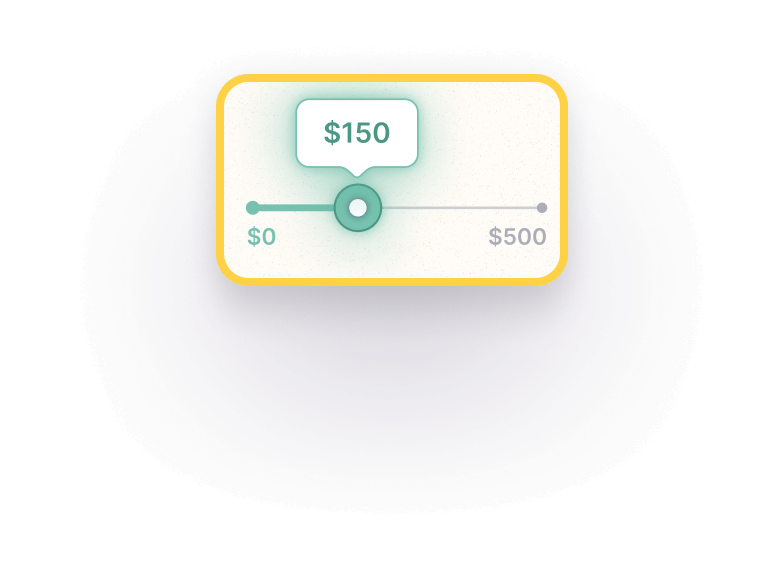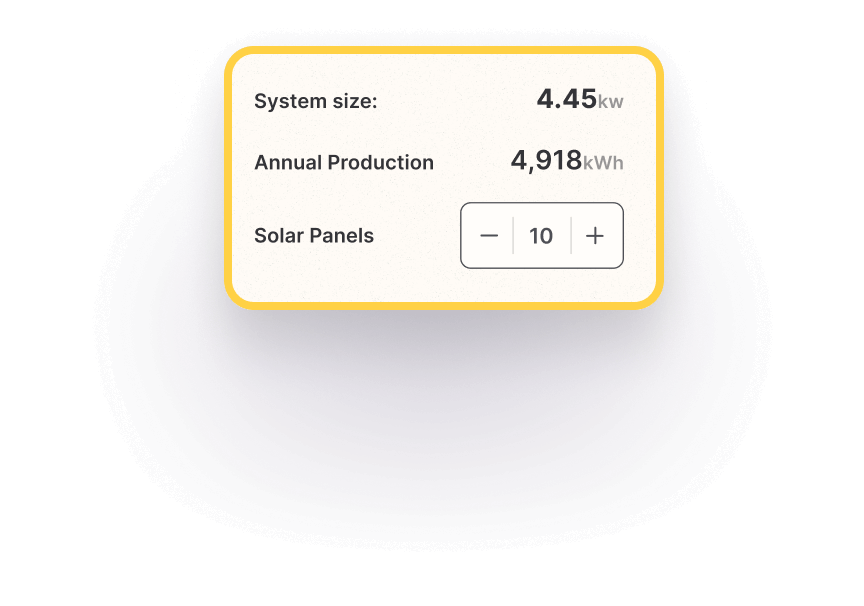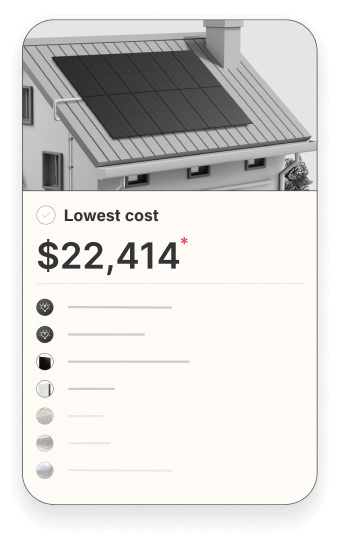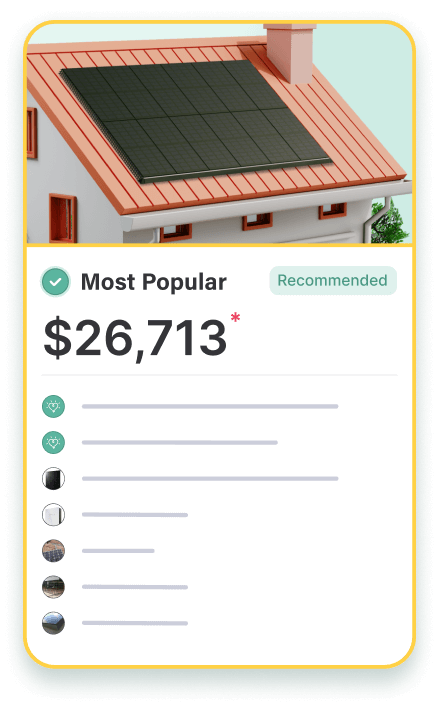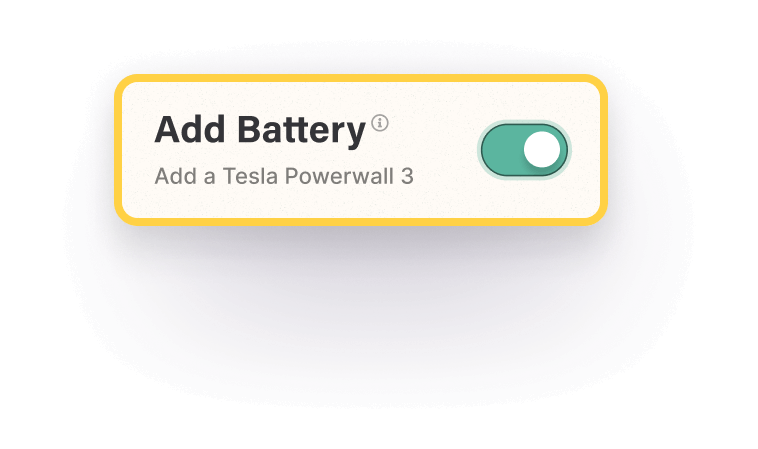Get Price
Your Quote
- About Us
- Customers
- Coverage Area
- FAQ
- Guides
- Blog
- Glossary
- Resources
- FAQ Guides Blog Glossary OUR PROCESS 1Kickoff 2Design 3Permitting 4Installation 5Activation FEATURED POSTS
- +1 (844) 666-2533
- Login
- Get Price
- Your Quote
- Get Price
- OUR PROCESS
- FEATURED POSTS